|
Irvine, California based Hard Drive Recovery Group recently published a new blog post that teaches readers how to free up storage space in their Windows 10 computer. Through this post, the company seeks to address one of the most common issues their clients face: having most of their available storage capacity occupied by unnecessary programs and files that they no longer use or need. As the local data recovery specialist notes, newer systems have significantly larger storage options than they did in past years, and these options seem to encourage users to make use of the entirety of available space. However, this can be counterproductive. The company explains that having too high a percentage of a hard drive occupied by non-important folders and unnecessary programs can negatively impact the computer's performance. Given enough time, it could make the simplest tasks take a long time to complete, and finding specific folders and information could be near-impossible due to the system's latency. While common sense dictates that the only way to solve this issue is to free up space by deleting or uninstalling unnecessary programs, the Hard Drive Recovery Group states that this is not the only option, and several other actions can be taken to breathe new life into underperforming systems. These alternatives are outlined and explained thoroughly in the company's latest blog entry, which is titled "Other Ways You Can Free Up Disk Space In Windows 10." It describes four different solutions for this issue. The first solution described in the article is for users to make use of Windows' Disk Cleaner function. This utility tool scans the entirety of a computer's hard drive, targeting temporary files and unneeded junk data that builds up with the regular use of the OS. This program is very straightforward and convenient to use, though the amount of time that it will take to scan the disk will depend on its capacity and how much of it is occupied. Once the scan is finished, the user will be presented with a list of unnecessary files that the program has identified. They can choose to keep or delete as many of these as they want, freeing up a significant amount of space from their computer. The next similar solution provided by the Hard Drive Recovery Group is the use of a third-party cleaning tool, which should ensure that all unnecessary data is correctly disposed of and removed from the disk. These solutions offer a more complete and thorough inspection of the system, targeting all of the aforementioned files, alongside the user's cached thumbnails, their browsing history, their Windows log files, and other similar, unnecessary files and data. In a similar fashion to the Windows solution, these third-party tools will first scan the system before presenting the user with a list of potentially unwanted programs, which they can then choose to delete or keep. In addition to these solutions, the company reiterates a suggestion offered in many of their older articles, where they advise clients to move all important data to cloud storage solutions. Some solutions, like OneDrive, provide the user with several gigabytes of free storage space that they can use to offload some of their files, freeing up space from their machine (and speeding up their performance). The company states that one major positive aspect of OneDrive is that the user does not need to download any extra programs, as it is often already included in Windows based systems. If more storage is needed, similar solutions can be used in conjunction with OneDrive, such as Google Drive and Dropbox. These share similar functions and utilities, featuring comprehensive user interfaces that facilitate the use and storage of important files for their users. Despite all of these solutions, the company states that there are no easy solutions or workarounds to breathe new life into a hard drive if it begins to fail, aside from visiting a specialist. The Hard Drive Recovery Group specializes in repairing hard drives and recovering sensitive data stored within them, ensuring that their clients’ information is safeguarded and protected, even in adverse situations. Interested parties may learn more by looking up the previous release published on their blog. Those who wish to speak with a representative of the company are also encouraged to reach out to Maureen Davies of Hard Drive Recovery Group. More information can also be found on their website. from Hard Drive Recovery Group
0 Comments
A lot has changed since the standard USB 2.0 flash drive that everyone owned since its release in the early 2000. It now has a newer version, the USB 3.0. They’re still great and all. But the problem with them is that connecting devices together is not possible. You have to connect to a computer in order to gain access to the USB drive and what’s inside. Now, things have definitely changed. What’s impossible before is no longer the case today. The USB OTG (On-The-Go) is the answer to this dilemma.
There are quite a few reasons why you should own a USB OTG flash drive. The most obvious is for added storage.
Another one is because of its differing roles. A USB OTG has more than just one function.
What if you’re told that your device’s battery can be preserved? Wouldn’t that just be great?
It is compatible with many devices.
Compared to wireless transfer, transfer using a physical drive is just much better.
Whether you agree with owning an OTG drive is helpful or not, you will agree that backup storage is necessary. Getting your files backed up is a must. However, if your files in your devices and hard drives need recovering, https://www.harddriverecovery.org/hard-drive-recovery.html can be done to recover them. You can also visit this site right here. Why Own A USB OTG Flash Drive was originally published to www.harddriverecovery.org via https://www.harddriverecovery.org/blog/why-own-a-usb-otg-flash-drive/ Apple has come a long way with its operating system for iPhones and iPads. Just this recently, the new iOS 13 has arrived. While built mainly for iPhones, the newest operating system can be downloaded and used by iPads (iPad now has a separate operating system called iPadOS 13). So, what does the new iOS 13 have in store?
This may not be significant for some users but it can be crucial for others. iOS 13 can now prevent unknown callers from contacting you and you can stop them from calling you for good.
Did you ever wish to connect to WiFi or other connections easily without opening Settings? Well, now you finally can.
Apple also now has adopted the swipe keyboard. Typing is now made easier and you can now consider typing with one hand.
Not a fan of blue light or the Night Shift feature to lessen blue light from your phone? Try the dark mode.
The number of photo editing apps on the App Store can be overwhelming for some. There are a plethora of apps to choose from. But now that iOS 13 has made it easier for you, you can opt-out of downloading apps to edit your photos. And there’s more.
How about a smooth viewing of a video? Now you can with the volume indicator on the screen removed.
How about finding a lost friend, phone, or both?
A new layer of security has also been added whenever you sign in.
With the new iOS 13, you can now add your Memoji to your messages.
Make the most of your iPhone in the new iOS 13. But in case of issues with your Mac, or PC’s storage, experts can perform https://www.harddriverecovery.org/mac-data-recovery/. You can also check this site for more info. Things You Need To Know About The New iOs 13 is available on Hard Drive Recovery Group Blog via https://www.harddriverecovery.org/blog/things-you-need-to-know-about-the-new-ios-13/ Irvine, CA based Hard Drive Recovery Group (HDRG) recently published a new blog post that teaches readers how to customize their Windows 10 taskbar. While many take the innocuous taskbar for granted and may be content with its default features, HDRG asserts that a properly customized taskbar can offer far more in terms of increased productivity. According to the post, Windows 10 launched with a host of personalization features, and many of those have only improved over the years since its release. The reasons behind this increased adaptability go beyond simple preference; time spent in menus or more hidden folders can be shaved down, letting the user quickly access the folders and programs they use the most. If users do not wish to make use of the more accessible options at their fingertips, Windows 10 includes a search bar by default that is now built right into the taskbar. Powered by Cortana, Microsoft’s take on the digital assistant (it shares many functions and capabilities with other digital assistants like Siri, Bixby, and Google Assistant), the search bar allows users to quickly type in the name of a file or program they are looking for and be immediately shown a list of options that are relevant to their search. However, there are further options that allow users to skip this step as well, giving them the ability to access their favourite files with a single click. Windows 10 users are encouraged to explore their system further to discover the special services it is capable of. As the post states, “We all have a preferred command or better accessibility and usage according to our needs. Windows 10 gives this option to users for improved use and more efficient work.” To that end, HDRG’s post shows users how they may compress the search bar to a less visually intrusive search icon that takes up less space on the taskbar, thereby freeing up more space. They may also turn both the lengthy search bar and the smaller search icon off entirely, serving to reduce visual clutter on the screen. This can prove less distracting during the user’s average workflow. HDRG recommends that this option be taken if the search bar does not see frequent use—especially since a search can be launched directly from the system’s Start menu. Furthermore, many people often find a minimalist appearance more visually appealing. With regard to appearance, Windows 10 further allows several degrees of customization that change that taskbar’s colour and adds a few other touches that may help it blend in better with the other elements on the screen. The taskbar is black by default in most cases, but this can be changed to virtually any colour the user prefers. The post explains how specific settings within Windows 10’s personalization options can be toggled to add color to the taskbar, and then give the system the ability to change the colour based on the desktop wallpaper (it is meant to accentuate the overall tone of the desktop background). This means the taskbar will also automatically adjust itself if the desktop wallpaper is changed, so a user may never have to manually adjust their taskbar colors to match again. Notably, if only a single colour is preferred, this option can be turned off. A specific colour can then be selected that will remain constant until manually changed once more. One of the most important features that the taskbar allows is the ability to ‘Pin’ certain files and programs. For instance, if the user often uses a web browser (Google Chrome, Mozilla Firefox, Internet Explorer, and so on), they can pin this program to the taskbar so that it is always only a single click away. As simple as this process is, it can greatly reduce the time a user spends navigating their program menus and folders looking for a specific program on a regular basis. Hard Drive Recovery Group has provided professional data recovery services for over 15 years. They specialize in RAID, Mac, laptop, and hard drive data recovery services for consumers and businesses. Interested parties may learn more about the company online at their website, or reach out to Maureen Davies of Hard Drive Recovery Group to follow up on any further inquiries. The company regularly published blog posts that aim to help users navigate their computers, and links to their previous release can be easily accessed through their social media channels. from Hard Drive Recovery Group Computers function pretty much the same way that we do. Like us, they too need a place to store information. The same goes for your smartphones. There are three types of storage: primary, secondary, and tertiary. Among these, only the first two are widely and commonly used.
Primary storage is basically the internal storage of your computer or smartphone. You will recognize them as the RAM or random access memory in your device’s setting.
Secondary storage is what is mostly known as external storage drives. They are the “outside” drives used to store data with the exception of the hard drive. The hard drive in your device (computer or laptop) is built within the device. But it does not count as primary for the reason that the CPU cannot access it.
Tertiary storage, the lesser-known and used storage, is so because it is only used for massive amounts of data including old data that has to be stored. It is slow and involves a robotic instrument to transfer data.
What used to be just the internal hard drive now has a brother - the external hard drive. Many are finding the advantages of an external hard drive mainly because of its spacious storage. CDs and DVDs are still around but they are less likely used because modern laptops especially small ones have bailed out on the disk reader/writer drive. Flash drives or commonly known as USB are the more preferred medium of portable storage as well as memory cards.
Data storage is a big deal. A lot of storage options are available now compared to a few decades back. If your storage devices like your hard drive are giving you a hard time, don’t worry. https://www.harddriverecovery.org/hard-drive-recovery-service.html can more than help with that. You can also click here to know more. Several Types of Storage Devices is courtesy of Hard Drive Recovery Group Blog via https://www.harddriverecovery.org/blog/several-types-of-storage-devices/ If there’s one good thing about the world today, it’s about options and how we get to have quite a few of them. And when it comes to freeing up disk space, there are a few things you can do.
Other than deleting files and uninstalling apps manually, you can also do other things. For one, you can ask for help from Windows’ Disk Cleaner for automatic file deletion.
Or you can use One Drive.
Need more cloud storage? How about Dropbox or Google Drive?
You can also use third-party tools such as CCleaner.
These tips can do so much for your disk space and overall storage space. However, if your hard drive encounters problems such as data loss that will affect your work process, https://www.harddriverecovery.org/hard-drive-recovery.html can help you out. You can also find more help here. Different Types Of Secondary Storage Devices Find more on: www.harddriverecovery.org via https://www.harddriverecovery.org/blog/different-types-of-secondary-storage-devices/ Top Data Recovery Services Provider Publishes New Blog Post On Internal And External Drives10/16/2019 Irvine, CA based Hard Drive Recovery Group (HDRG) has announced the publication of a new blog post titled “How Do Internal And External Hard Drives Differ?” The firm has a number of experts who provide many informative articles through their website’s blog, which in turn are featured on many online sites. Their range of data recovery services can often recover data where other firms fail. The new post is only one in a series they have recently released that aims to help computer users and business managers understand how to address many common data-related issues. Users may also be interested to learn that, due to their “bus” connection with the motherboard, internal drives are designed to operate much faster than an external drive (which usually plugs into a USB port). The faster the connection, the faster users can download/upload files. from Hard Drive Recovery Group If there’s one good thing about the world today, it’s about options and how we get to have quite a few of them. And when it comes to freeing up disk space, there are a few things you can do.
Other than deleting files and uninstalling apps manually, you can also do other things. For one, you can ask for help from Windows’ Disk Cleaner for automatic file deletion.
Or you can use One Drive.
Need more cloud storage? How about Dropbox or Google Drive?
You can also use third-party tools such as CCleaner.
These tips can do so much for your disk space and overall storage space. However, if your hard drive encounters problems such as data loss that will affect your work process, https://www.harddriverecovery.org/hard-drive-recovery.html can help you out. You can also find more help here. Other Ways You Can Free Up Disk Space In Windows 10 was first published on HDRG via https://www.harddriverecovery.org/blog/other-ways-you-can-free-up-disk-space-in-windows-10/ Windows 10 has brought many good things to Windows users. Though this should not come as a surprise since Windows 10 has been around for some years now. Proof that changes and improvements can wait because the current operating system is working great. What you can actually do is personalize and customize some of the current user interface. For example, you can customize the taskbar according to your liking.
Now you can choose between the search icon or the input search box.
Choose between colors.
Make your most used apps more accessible and pin them.
You can also transfer the Taskbar.
Select icons for the Notification part.
You can opt to remove the Task View.
Not a fan of the taskbar? Hide it away.
So you changed your mind and want to get back to Tablet Mode?
Everyone wants to have total control over their computers. To gain back control over lost files, you can always ask for professional help. This link can also be your guide.
How To Customize Your Windows 10 Taskbar is republished from www.harddriverecovery.org via https://www.harddriverecovery.org/blog/how-to-customize-your-windows-10-taskbar/ Hard Drive Recovery Group, a data recovery services provider based out of Irvine, California, is reaching out to the wider community to share a new post that looks at comments on Apple’s decision to keep Mac Pro production in the US. The company offers a variety of data recovery solutions in California at affordable prices. In their new blog post, titled ‘Mac Pro: Made In The USA To Stay, Says Apple,’ the company says, “Considering the non-stop race to the bottom we’re seeing where corporate America continues to cut or eliminate jobs despite massive profits (we’re looking at you, GM), or participate in hardcore union busting (still looking at you, GM), Apple has made a decision that will likely surprise a lot of Americans (it surprised us, without a doubt). Apple, mostly in fear of tariffs, but also continuing a current agreement, will continue to assemble its Mac Pro computers in none other than Austin, TX.” Maureen Davies, a representative for Hard Drive Recovery Group, says, “Recently, there were claims that Apple was considering moving the Mac Pro production to China to be closer to their suppliers, but let’s be honest, it’s less about being closer to their suppliers and more about saving money by paying people hundreds of dollars less per day.” Davies continues, “Like every company, Apple wants to save money and that’s all the more evident in the fact that they recently considered moving one-third of their production out of China to countries where they could save even more money, like India or Vietnam. The only reason they didn’t do that was because just moving 20% of the production would’ve taken at least three years to execute. Much in the same way, the fact that Apple’s Mac Pro production is staying in Austin, Texas is not a move taken with the American people in consideration. Apple is just sticking to an existing agreement and acting out of fear of potential tariffs.” “Still, while it’s not exactly what we would call a ‘victory’ for American workers,” says Davies, “we should give Apple some credit. True, the Mac Pro’s manufacture location has little to do with ‘saving American jobs,’ but it is a rare move these days and we should all commend it.” A prominent company that services Apple products, Hard Drive Recovery Group has a lot of experience with Mac Pros, along with a number of other Apple products like the MacBook Air, MacBook Pro, and more. In addition, the company also works on HDDs and SSDs of all makes and models, as well as phones on both the Android and iOS platforms. Hard Drive Recovery Group’s dedication to data recovery has garnered them a positive reputation among their clients. On Google, for instance, the company has a perfect five star rating. Ramiro Ames says in his recent review, “Lou and his team really went out of their way to help me, which was great, as I had already been to other data recovery services nearby and all of them said there was nothing they could do. HDRG restored all the data on my hard drive and had it back to me by the end of the week. No nonsense, high quality data recovery!” In another review, Matthew Haynes says, “Lou and his team saved the day for my company! I made the mistake of initially going to a computer repair shop instead of an actual hard drive recovery service, and what a waste of time! Once I realized that computer repair places just outsource the work to these guys, I called them next. Our Exchange server appeared to be on its last legs, but Lou assured me it could be recovered and fully restored to operation. They even gave me a tour of their data recovery clean room, which was awesome (but necessary, as I didn't want to waste time with another outsourcer!). If you run a business, don't bother with the other guys. Hard Drive Recovery Group clearly knows how to work with real business people.” Those who want more information about Hard Drive Recovery Group or the services they offer can visit the company’s website to learn more. More information can also be found in the company’s previous releases. Interested parties can also contact Maureen Davies directly for further details. Additionally, Hard Drive Recovery Group is also present on multiple social media platforms, including Facebook and Twitter, where they post regular updates and communicate with their customers. from Hard Drive Recovery Group |
About usAffordably priced Irvine, CA area data recovery services provider. Specializing in Macs, Dell, HP and IBM RAID recovery and damaged hard drive recovery services. Also offers Mac and laptop data recovery, as well as all forms of physical and logical data recovery. Archives
November 2019
Categories |

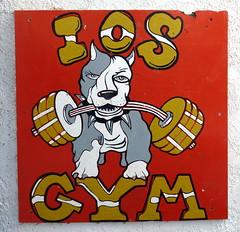



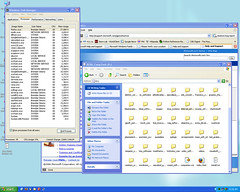

 RSS Feed
RSS Feed
